Frequently Asked Questions (FAQ)
What is SmartScript? 😊
SmartScript is an innovative AI platform that allows users to upload their own documents and access their content through a simple desktop chat window. You can ask questions about your documents, and our AI will provide you with precise answers.
How do I upload my documents? 📂
Uploading your documents is easy. Log in to your account, go to the Upload page, and follow the instructions to upload your documents.
SmartScript allows you to create different datasets (Scripts), such as for different subjects in school, university, or work. 🚀
How do I ask questions to the AI? ❓
After downloading SmartScript, you'll find it in your menu bar.
Once you start SmartScript, a chat window will open. Use this to ask questions about the dataset you've uploaded via the content manager at getsmartscript.com.
Our AI will analyze your question and present you with the best available answers from your uploaded documents.
What shortcuts can I use to control SmartScript? ⌨️
- Ask a new question:
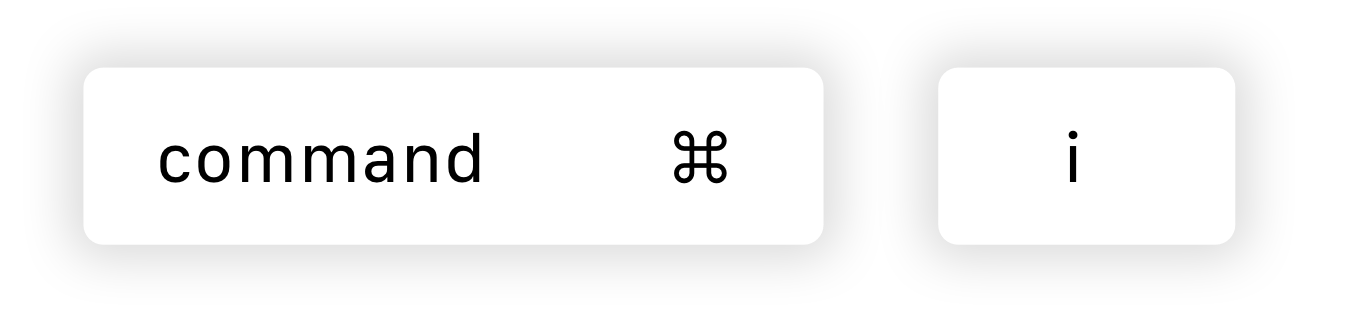
- Increase opacity:
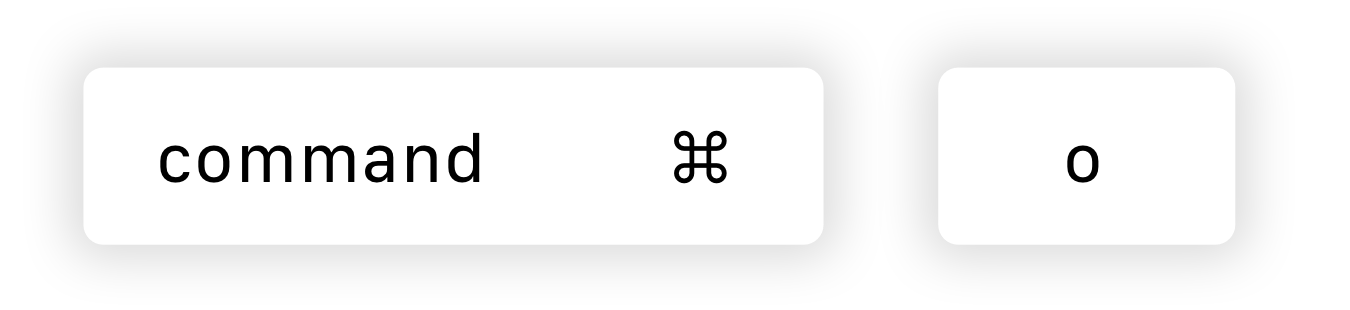
- Decrease opacity:
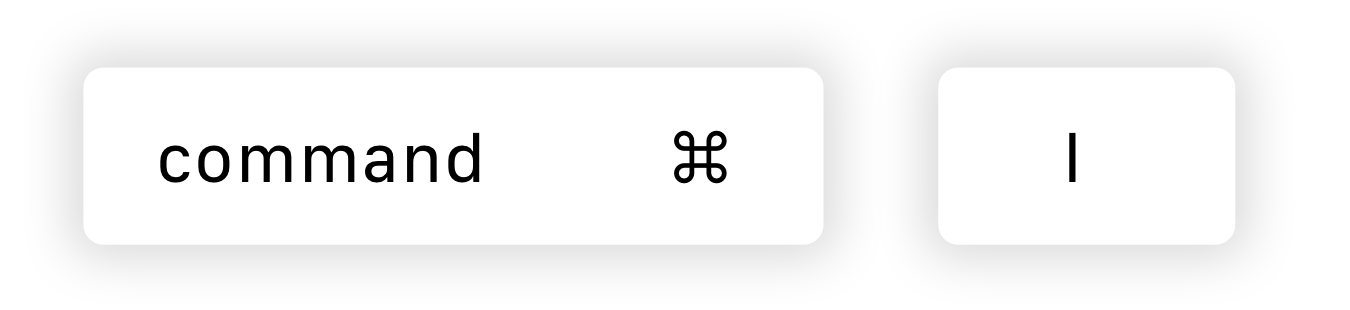
- Hide the window:
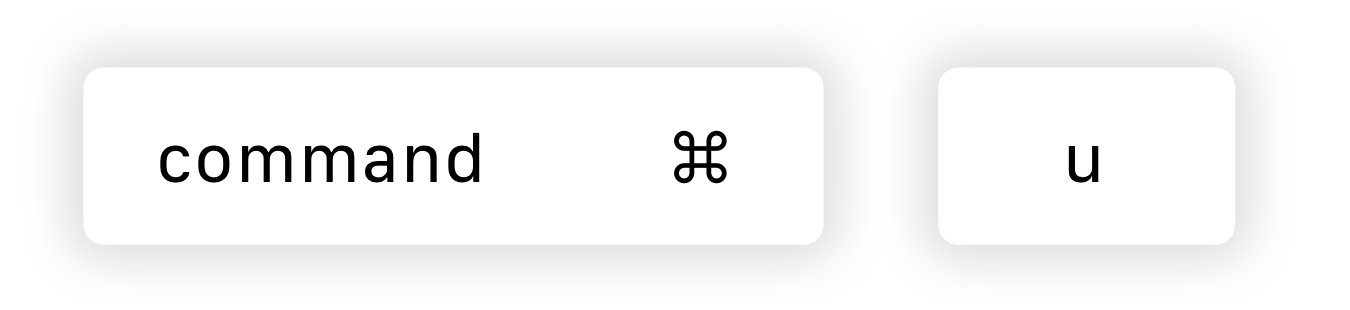
- Quit SmartScript:
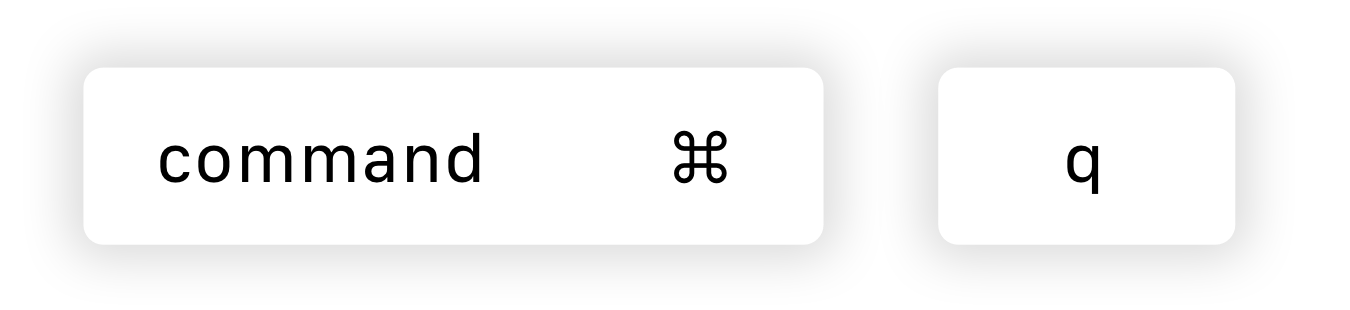
- Transparency Mode:
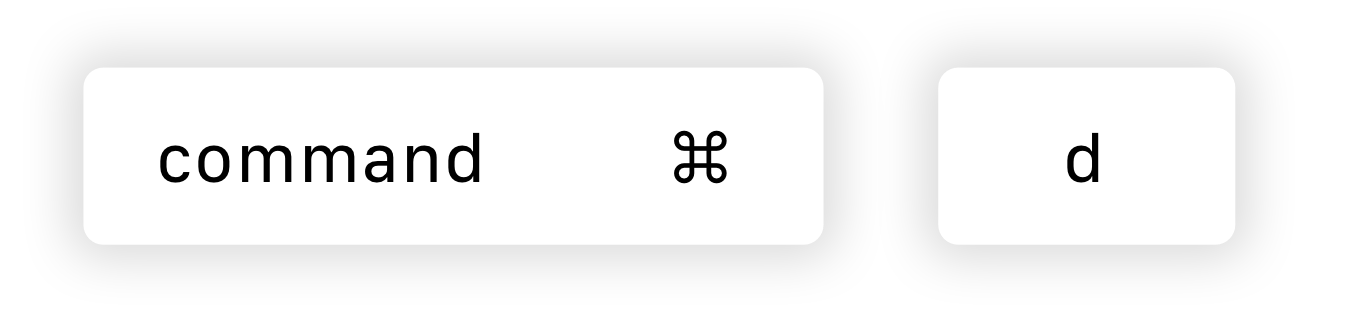
- Keyboard Shortcuts:
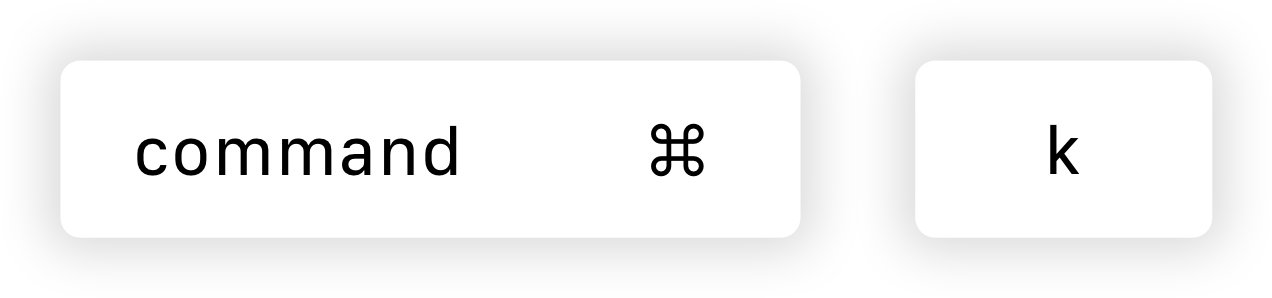
What is invisible mode and how does it work?
With invisible mode your application hides everything except the question and answer from the AI.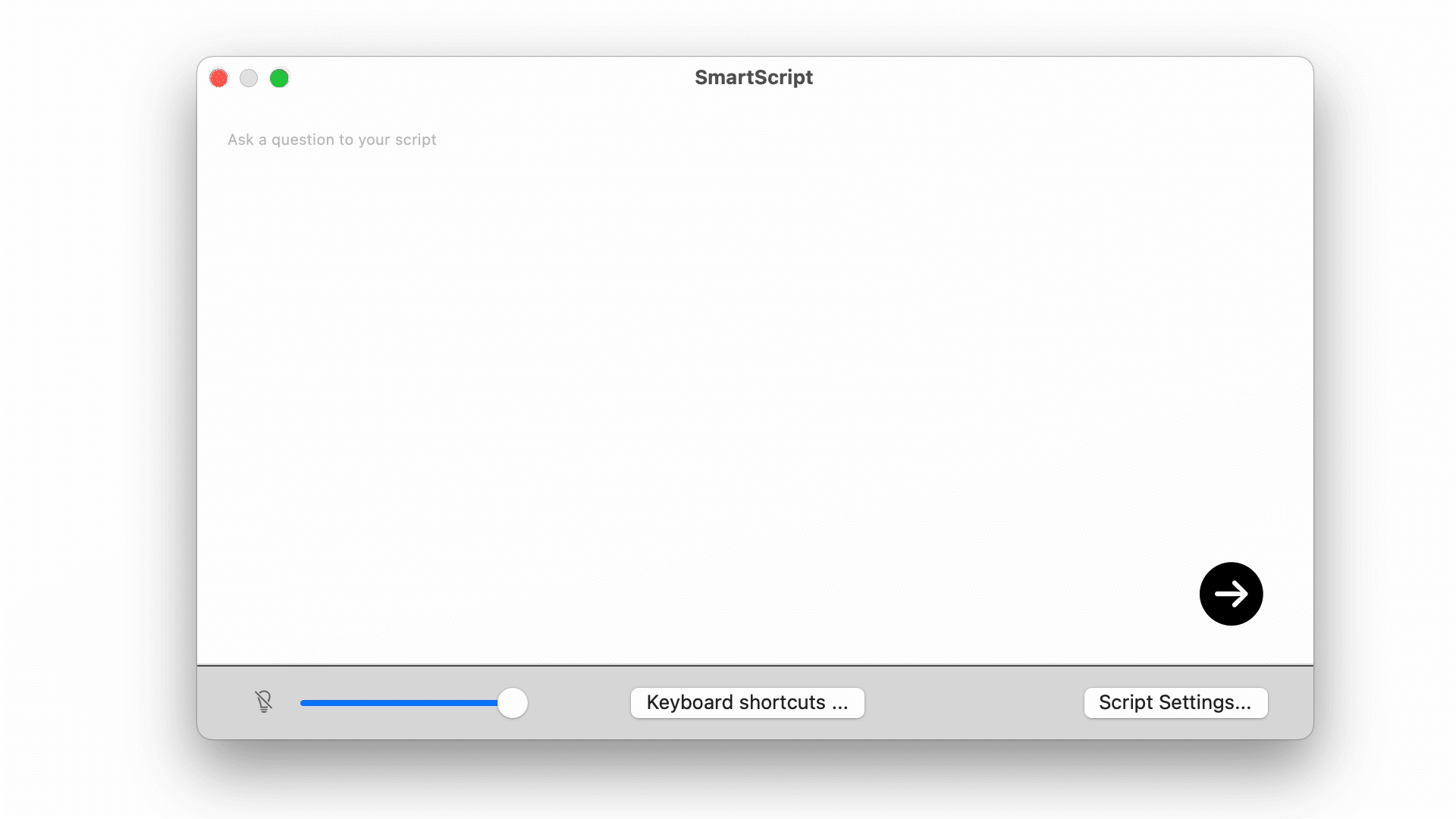
What types of documents are supported? 📄
Currently, our AI software supports only the PDF format.
Are my uploaded data secure? 🔒
The security of your data is our priority.
We use strict security measures to protect your documents and do not share them with third parties.
You can find more information in our Privacy Policy.
Can I edit my uploaded documents? ✏️
Yes, you can edit and update your documents by re-uploading them.
The AI software will use the updated information to answer your questions.
Does SmartScript offer a version for businesses? 🏢
Yes, we offer a version tailored for businesses.
Please feel free to contact us, and we can create a customized AI solution for you.
On which devices is SmartScript available? 💻
Currently, SmartScript is accessible only via MacOS.
What should I do if SmartScript is not visible in the menu bar, and how can I rearrange or remove other applications?
SmartScript is displayed in the menu bar. If it's not visible, you may have too many icons in your menu bar. To manage it, reduce menu bar clutter
- Click the icon in the top-right corner of your screen.
- Right-click on unwanted app icons and choose options like "Remove," "Quit," or "Detach from Menu Bar.“
- This should help you locate SmartScript among the remaining icons for easy access. 😊
How can I contact customer support? 📯
If you have any questions or issues, please don't hesitate to reach out to our customer support team.
You can use the contact form on our website or send us an email to get in touch.
We're here to help! 😊📧
 Smart
Smart